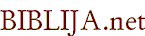5. Advanced Word Search
The BIBLIJA.net program also supports some rather complex ways of finding
words and sentences. Basic ways of finding words are described in “2. Word Search”. In the instructions that follow, it is assumed
that you already know them.
A. Wildcards – Asterisk (*) and Question Mark (?)
- When you search for a particular word, the program only finds occurences of the exact
form of the word you entered. But if you add an asterisk (*) at the
end, the program will find all the words beginning with the letters you
typed before asterisk. For example: entering king*,
will find the words “king”, “kings”,
“kingdom” etc. The asterisk corresponds to zero, one or several
letters (of any kind).
- You can put an asterisk at the beginning of a word as well. In this case
the program will find all the words ending with the letters after the
asterisk. For example: entering *tion,
will find the words “conception”, “imagination”, “generation”,
“nation” etc.
Warning: searches with an asterisk at the beginning can slow down the
program, especially if you enter a string that results in a large number of
hits.
- You can also use the asterisk in the middle of the word. In this case the
program finds all the words beginning with the letters before the asterisk
and ending with the letters after the asterisk. For example: entering
a*tion,
will find the words “affliction”, “abomination”, “adjuration”
etc.
- Instead of the asterisk you can use the question mark (?). Question
mark always represents exactly one letter of any kind, whereas the asterisk
represents zero, one or many letters of any kind. For example: entering
king?
will find the word “kings”, but not the word “king”
(because the question mark requires a letter, but here there is none) and
the word “kingdom” (because here there are three letters, but the
question mark requires just one).
- It is also possible to use more than one question mark at the same
time. For example: entering king???,
will find just the word “kingdom” (because three question
marks require three letters of any kind).
- You can also combine the asterisk and the question mark or use them a
multiple times at different places of your word. For example: entering
*tion?, will find words like “generations”, “nations”
etc. (therefore: any number of letters before the “tion” and exactly one
letter of any kind after it).
Note: it is required that there is at least one letter before
an asterisk or a question mark at the end of the word or after an
asterisk or a question mark at the beginning of the word.
B. Searching for a Sentence or a Phrase
- If you want to find a sentence or a phrase in Scripture (i.e. a few
words in their exact word order), enclose it in quotes. For example: entering
"love thy neighbor" (with quotes!) will find all
occurrences of this phrase in the Bible.
- Within quotes you can still use the wildcards (* and ?). For
example: entering "they shall be f*" (with quotes!) will find
phrases such as “they shall be forgiven”, “they shall be full”, “they
shall be fruitful” etc.
C. Setting Up a Relationship Between Entered Words (Logical Operators)
- If you want to find verses that contain two or more of the entered words,
simply separate these words with a space when you enter them. For example:
if you enter Jesus
Christ, the program will display
all the verses where it has found the first AND the second word (logical
operator AND). A unit in which the program is searching is one whole verse,
which means that the words can be found in any order (not necessarily first
the first and then the second) and in different parts of the verse (there
can be other words between them) – see the examples.
Obviously, such a search differs from a phrase
search (where quotes are used), which displays a much narrower choice of
hits.
- If you want to find all the verses that contain at least one of the
entered words, put a slash before each of the entered words except the first one.
For example: if you enter Barnabas /Mark
/John, the program will display
all the verses where it has found the first OR the second OR the third word
(logical operator OR).
- If you want to find verses that contain the first, but not the second (and
the third, etc.) word, put a minus before the words that should not occur.
For example: if you enter Christ
-Jesus, the program will display the
verses where it has found the first word but NOT the second one as well
(logical operator NOT) – i.e. these verses must NOT contain the second
word.
- If you want to find the verses that contain only the first or only the
second word, but not both together, put a bar before the second word. For
example: if you enter Jesus
|Christ, the program will display the
verses where it has found ONLY the first word OR ONLY the second word
(logical operator XOR, the exclusive OR) – the verses with both words will
not be displayed (this is the difference from logical operator OR).
- If it is necessary, you can use more than one logical operator in the same
entry, but you must pay attention to their order. The program processes them
from left to right and it does not support the use of brackets for changing
their order. For example: if you enter Nazarene /Christ Jesus, the
program will display the verses where words “Nazarene” and “Jesus” or
“Christ” and “Jesus” occur. In other words: in each verse there has
to be the word “Nazarene” OR “Christ” AND in each verse there has to
be the word “Jesus”. Entry of Jesus
Nazarene /Christ would display
different results: verses that have words “Jesus” AND “Nazarene” OR
verses that have (at least) the word “Christ”.
- An entry that uses logical operators can be combined with wildcards (*
and ?). For example: if you enter king*
heaven*, the program
will display the verses where it has found any form of the root “king”
(ex. “king”, “kings”, “kingdom” etc.) AND any form of the root
“heaven” (ex. “heaven, “heavens”, “heavenly” etc.)
- It is also possible to
use the logical operators for finding combinations of different phrases. For
example: if you enter "Jesus
Christ" /"Jesus the Nazarene", the program will
display all the verses that contain either the first phrase (“Jesus Christ”)
OR the second one (“Jesus the Nazarene”).
- It is not possible to use the logical operators within quotes (i.e. when
you are searching for a phrase or a sentence).
D. Capital Letters, Punctuation and Special Characters
- The program does not make a distinction between lowercase and uppercase letters,
so it does not have any effect if you use one or the other in your entry.
For example: if you enter spirit, the program will also find the word
“Spirit” and vice versa.
- The program does not allow you to search for punctuation. Entry of
"Jesus, the" would be rejected. On the other hand,
entry
"Jesus the"
would display both the verses where the phrase contains a comma and the
verses with no comma in this phrase.
- In some versions certain words contain special characters – they are
mainly accented vowels, for example in the word “Moáb” (found in SSP).
The program displays these special characters, but it does not take them
into account when doing a word search. For example: if you enter moab,
the program displays all the verses where it has found the word “Moáb”
and if there were instances where this word does not have an accent or
has a different one, the program displays these verses, too.

|

|
Last change: 12-24-2018 01:36